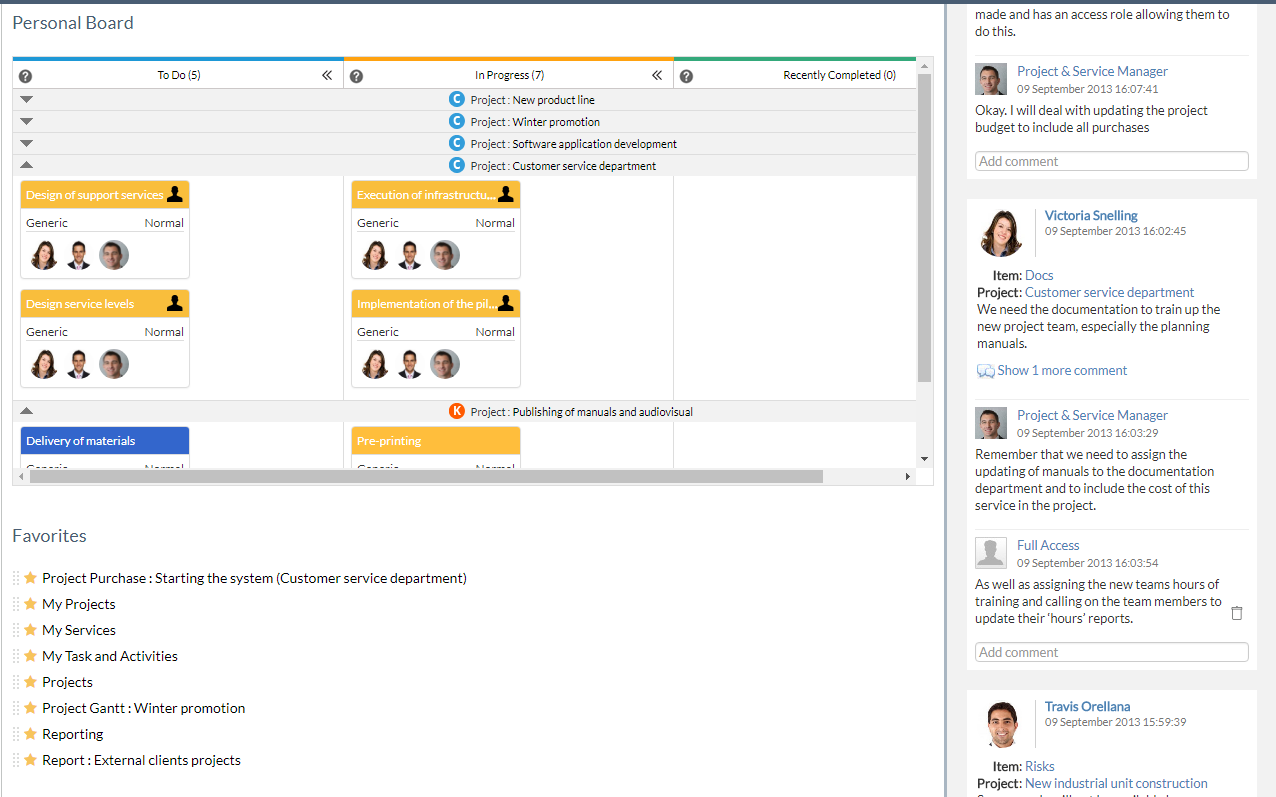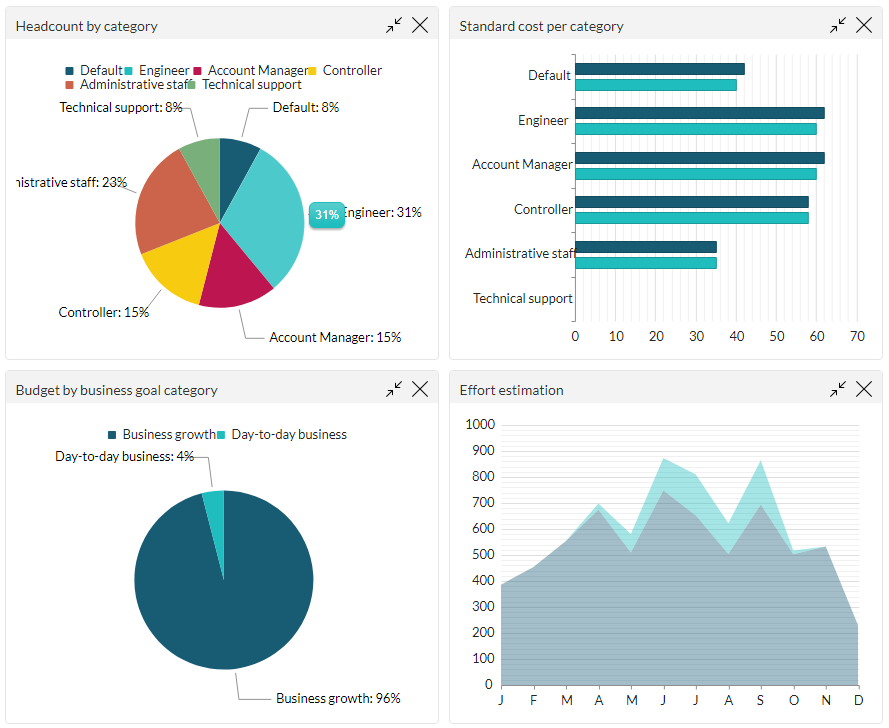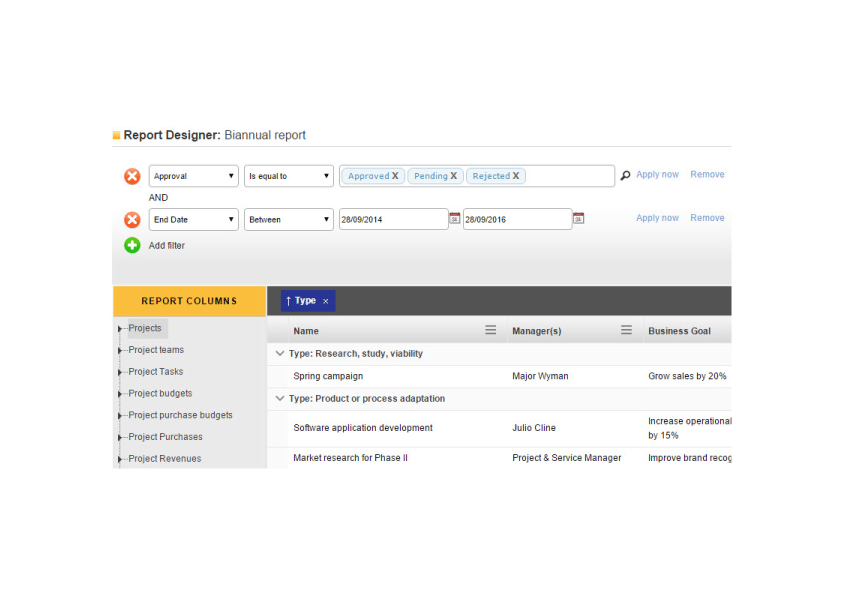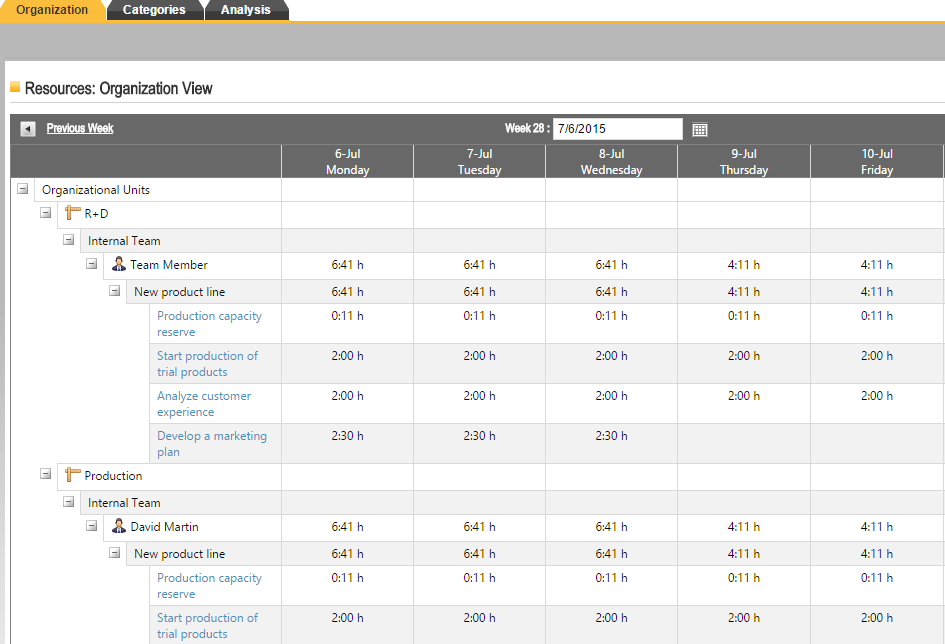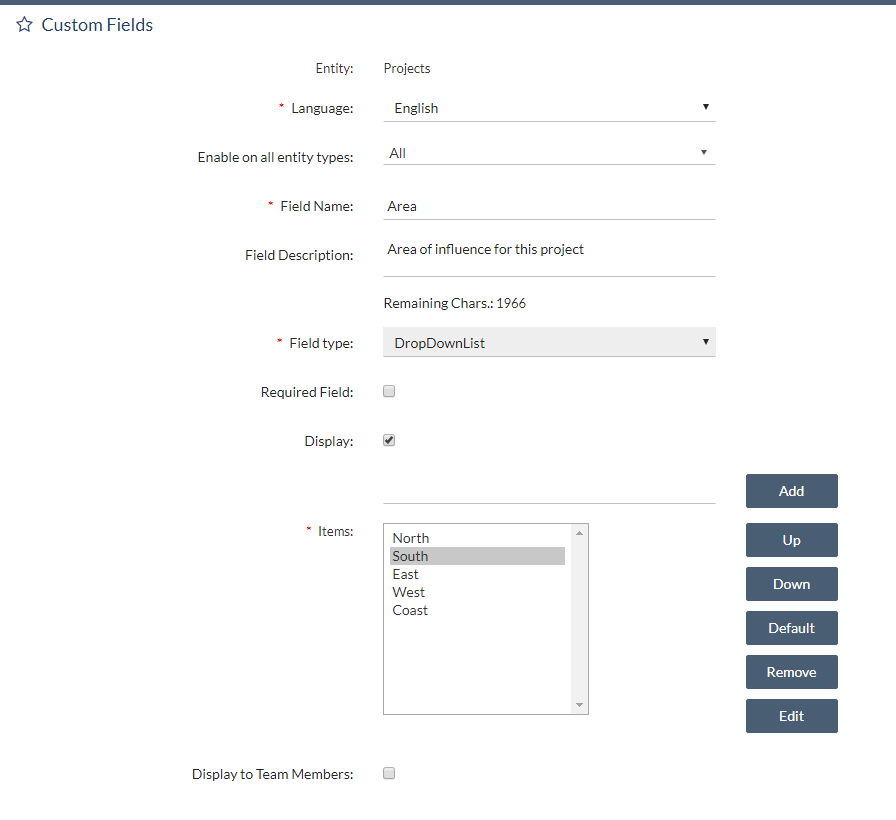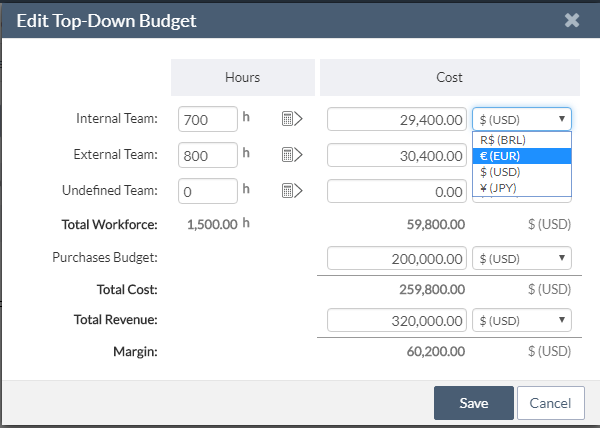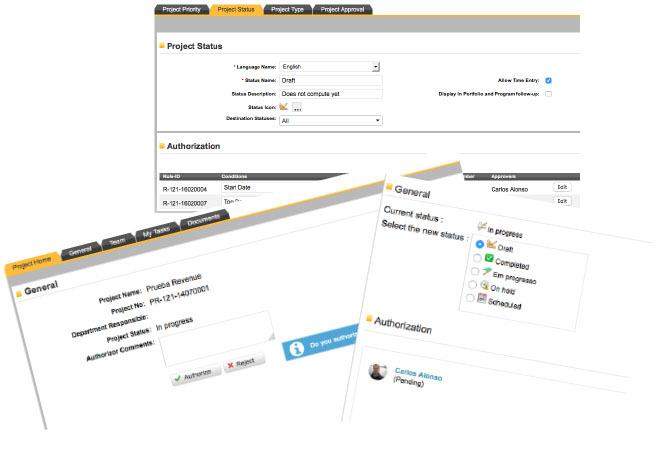Information is power. With ITM Platform, you have total control over your organization's projects. With that power comes the capacity to achieve outstanding management.
Information and Communication
Take control and communicate effectively with ITM Platform. Achieve exceptional project management through clear insights and seamless collaboration.
Dashboards
ITM Platform dashboards come equipped with expertly crafted charts based on best practices, which you can then easily modify to suit your unique requirements. This way, you can leverage the power of data visualization to gain valuable insights into your projects and ensure that you're always on top of your key performance metrics.
- Pre-designed graphs and indicators
- Updated in real time
- Project modules, portfolio, customers, business targets, etc
- Exportable information
Dashboards
Your online space. Your dashboard. Your decisions. The ITM Platform dashboard collates information from all available tools, with data and graphics that can also be exported.
- Pre-designed graphs and indicators
- Updated in real time
- Project modules, portfolio, customers, business targets, etc
- Exportable information
Custom Reports
ITM Platform designs customized reports according to your needs. Share these with your team, or create your own to use. It's all in your hands.
- Visual design drag drop
- New system filters for execution and design
- Public/private mode
- Export native information to Excel
PMO Management
A project management office to provide you with support. An integrated system for creating custom templates to be used on various projects. A tool for consolidating and growing your company.
- Portfolio management
- Resource management
- Communication management
- Project templates, customization of organization terminology
- Global overview and collated information
PMO Management
A project management office to provide you with support. An integrated system for creating custom templates to be used on various projects. A tool for consolidating and growing your company.
- Portfolio management
- Resource management
- Communication management
- Project templates, customization of organization terminology
- Global overview and collated information
Custom Fields
Information is key and you decide how you want to manage it. To do so, ITM Platform allows you to add extra fields to the initial configuration of each function.
- All sorts of fields
- Multi-language
- Option to create dynamic information lists
- Adjustable
Multi-language / Multi-currency
There is nothing like a single system for a global environment. Choose the language and currency you need to work in to suit the various customers, suppliers and projects based on an environment that is available in Spanish, English and Portuguese.
- Customizable parameters and models for each language
- Language per user within the same organization
- Multiple currencies for all economic fields
- Consolidation using a single base currency
Multi-language / Multi-currency
There is nothing like a single system for a global environment. Choose the language and currency you need to work in to suit the various customers, suppliers and projects based on an environment that is available in Spanish, English and Portuguese.
- Customizable parameters and models for each language
- Language per user within the same organization
- Multiple currencies for all economic fields
- Consolidation using a single base currency
Workflow
Control the status change of projects and define the project statuses path in your organization. Authorization schemes allow managers to approve or reject the status changes proposed by the team members.
- Set the allowed destination statuses
- Create rules to require authorization on status changes
- Include advanced filters to set the conditions for authorizations
- Assign one or more approvers
- Requesters and approvers receive notifications in their messaging board
Workflow
Control the status change of projects and define the project statuses path in your organization. Authorization schemes allow managers to approve or reject the status changes proposed by the team members.
- Set the allowed destination statuses
- Create rules to require authorization on status changes
- Include advanced filters to set the conditions for authorizations
- Assign one or more approvers
- Requesters and approvers receive notifications in their messaging board