
Some 84% of Project Management Offices fail within four years because of the disconnect with the business.
Solid integration is the solution.
When you install a PMO or any other form of project portfolio management structure, your number one task is to connect with the rest of the company, its processes, and people.
Why it matters?
To do so, identify the business areas your PPM (Project Portfolio Management) needs to connect with, the potential benefits of integrating information systems, the stakeholders involved, and how to transform integration into value.
The next task is implementation: connect data sources and transform them into actionable information. This is where your PPM tool and all other systems, such as ERP, CRM, and HRM, need to talk.
This article describes the most common functional areas of the organization and the information traditionally exchanged. It will serve as a roadmap to meaningful integration of project portfolio management and how to create a solid and sustainable PMO.
As a guiding principle, we will use the concept of a “single source of truth”: the information can reside in several places, but only one is the origin.
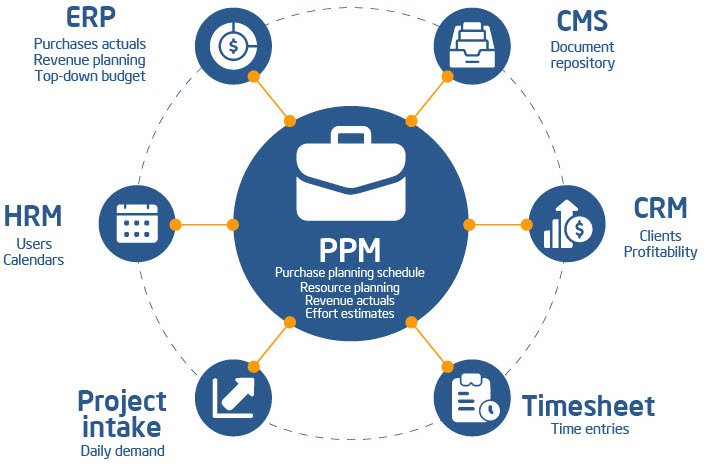
This article will not focus on master data such as users, providers, etc. Instead, we will focus on the “living data” related to ongoing projects.
Budget allocation for projects can be fixed or flexible, with guardrails based on time or milestones.
In either case, the project budget usually belongs to another one with more resources linked to the program, portfolio, department, or business goals.
The budget is generally made up of figures representing the main items, such as the cost of labor, purchases, expenses, or revenue.
Typically this information resides in the ERP (Enterprise Resource Planning, such as SAP), although the source can be the PPM tool.
If your projects require the consumption of goods or services, they are typically organized around budget accounts that include their purchases. Purchases are planned under the auspices of the project, but a third-party system carries out the procurement process.
For example, the construction project manager will detail all the materials and services required to complete a milestone, configuring the purchase planning. This plan goes to the procurement system or ERP, which handles the purchase status and financial flow. Then the PPM system is informed about the status of each purchase, most importantly, when it is executed.
This way, both the PPM and the procurement system or the ERP remain up-to-date on the overall purchasing status of the project.
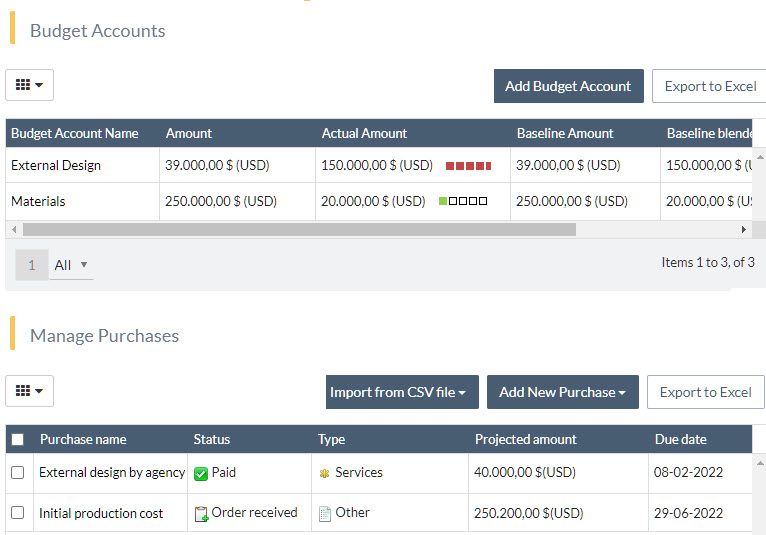
Similar to purchases, if your projects generate revenue, they are typically budgeted in the company’s accounting system and managed within the PPM or the ERP, creating synchronization.
In the case of advanced revenue recognition management, revenue is managed within the PPM since it is fundamental to the working of the project. For example, suppose revenue is recognized based on the project progress or milestone delivery. In that case, the progress of the project determines the amount recognized as revenue for each period.
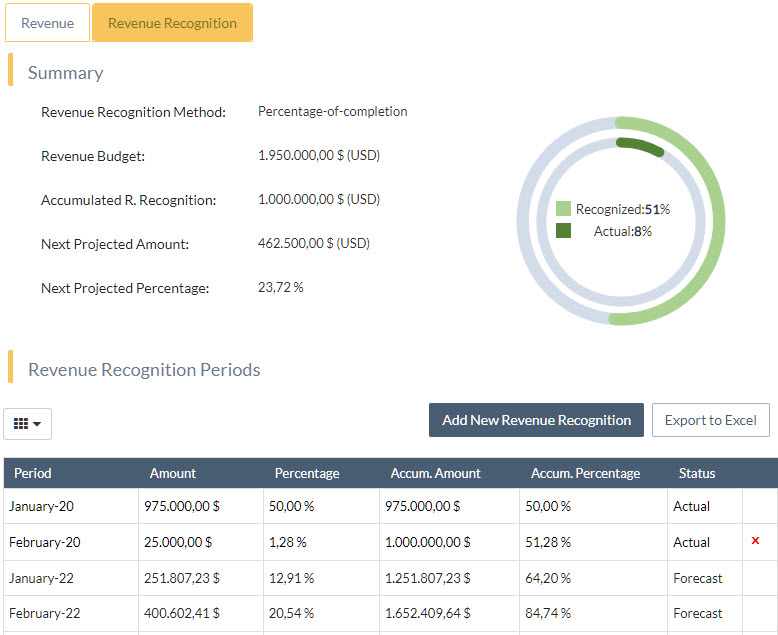
Actual or forecasted values should be synchronized with the accounting system to reflect the project status accurately.
Projects using stocked and consumed materials can also benefit from integrating the Stock Management System.
Consumption will typically affect the budget, forecast, and actuals.
Estimating effort is one of a project manager's most challenging and essential tasks. Often an accurate estimate will determine project expectations in terms of schedule and cost.
A frequent setup is
Time and materials estimates become the most accurate way of forecasting the cost of a project, later allowing for regular comparisons with the initial budget. Depending on how accurate you need your ERP to be at a given time, the synchronization of PPM → ERP can be done regularly at the beginning and end of the project.
Time estimates can be done outside the PPM solution. However, it's not recommended since the distribution of hours is tied to working days, calendars, and other variables related to the project.
Similar to the effort estimates, the time logged by team members will impact the money spent.
If the PPM is not the source of the time entries, it needs to collect them from any timesheets you use. This data is vital for effort and budget control because it represents the time and money invested. Once the PPM ascertains the actual hours spent per project, it translates them into actual costs, which can be fed to the ERP or accounting system.
If you execute projects for clients, it is likely that you have a CRM tool (Customer Relationship Management, such as Salesforce).
The sales and marketing teams will benefit from having an accurate real-time picture of how projects for clients are progressing, the revenue they are generating, and the risks identified by the project manager.
This is probably the best way to get your sales area excited about PPM!
Organizations that have a project workflow in place, a gating system, or an authorization mechanism will typically use their PPM solution for this if it has these capabilities.
In complex environments where the workflow also depends on other external factors or areas unrelated to the project management discipline, a Workflow Management System may be required to interact with project statuses and gates.
Organizations tend to use the PPM tool to create the idea-to-project cycle within the definition of a strategic plan. After all, project portfolio planning is one of the pillars of PPM.
When demand for projects is not created at a specific moment in time or the flow of ideas and proposals is significantly high or inherently decentralized, there should be a system to gather all project proposals from across the organization, together with the essential information required to evaluate them.
This flow can be achieved using forms, spreadsheets, documents, or any collaboration system that allows information gathering in a structured fashion.
More often than not, planning can be done within a PPM system since they specialize in offering you the tools to do just that. In some cases, planning can be done in one tool (for example, MS Project), then imported into the PPM.
Project and portfolio schedules can flow from the PPM tool to third-party systems.
One of the fundamental jobs of a project manager is managing risks. Because of it, risk and issue management are typically performed within the PPM tool, with the exception of organizations with strong risk management that goes beyond projects.
In a typical scenario, risks – and any subsequent issues – will be managed within the PPM, with tasks created to handle the risks and calculate the costs.
Most PPM tools offer ways to store or reference essential documentation (specs, contracts, etc.) Although the document management business itself usually relies on integrations with third-party systems.
A project is an orchestrated set of human interactions. This is why most PPM tools provide a collaboration system or integrate with a specialized tool –such as Slack or MS Teams.
Some PPM tools allow projects to be managed, or at least nourished, via a collaboration tool. This way, users can not only interact among themselves but also report progress or time spent without leaving the collaboration tool.
[Link to Slack inttegration]
Last, and probably the most frequent integration, is the one that feeds data from the PPM tool to a Business Intelligence system.
Even though most PPM tools have robust reporting capabilities, the truth is that projects don’t exist in isolation from the rest of the organization. Business dashboards require an integrated view of all the organization’s activity, including projects, production, operations, marketing, and sales.
To get there, it is crucial for the PMO to be able to provide accurate real-time information that will seamlessly integrate with the information coming from the rest of the company’s areas.
Glad you asked.
There are three main ways, to a different degree of complexity and performance, that will allow you to do so.
The simple way. All data can be exported from different lists within ITM Platform or the reports.
In addition, you can import from several sources such as CSV or MSP.
Extensions enhance the standard functionality of ITM Platform.
The standard extensions available in your environment are developed by ITM Platform or a certified partner.
With the help of custom extensions, you can create additional functions, alter standard behavior, and connect ITM Platform with other applications.
They allow you to respond to events, such as updating tasks or purchase amounts and respond with actions like sending an email or requesting more information from users.
You can also program recurring actions using the scheduler and synchronize ITM Platform with your ERP, CRM, or any other application used in your organization.
Creating an extension doesn’t require advanced programming skills and can be done within ITM Platform, without any programming language or tool.
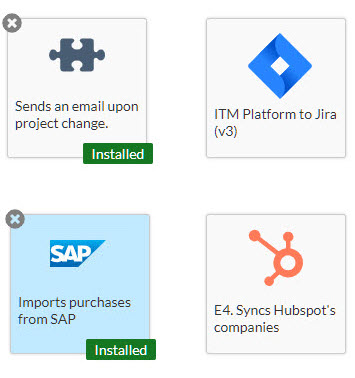
If you want to know more about extensions, read the docs on GitHub or the help center.
With the ITM Platform API, you can quickly and easily integrate your existing company applications, build your own, or synchronize data with your favorite data analysis tools such as MS Excel, Tableau, or Power BI.
ITM Platform’s API is built using the REST architecture, so you should be up and running swiftly if you are familiar with REST APIs.
Programming with the API is the most powerful and flexible way to integrate ITM Platform, and requires programming skills.
Building in custom integrations is going to bring powerful benefits to the smooth running of your PMO. ITM Platform will help you with any method you chose.
A resilient value-driven project portfolio management must implement effective information integrations with the business’ value chain. In this article, we have explored best practices and the most common cases.
Sign up for a 14-day IMT Platform free trial