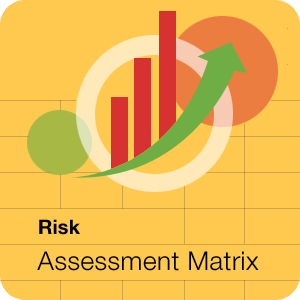
The risk assessment matrix allows you to register, quantify and share risks. You can also save different sets of risks, such as those for a project, business, process or any other context in which you are working. You can share them collaboratively as well.
If you would like to learn more, you can read this short article about the basics of risk management.
To use this tool, you simply need to insert the risks you want to evaluate and input their probability of occurring and the level of impact they would have. The impact refers to the magnitude of the effect the risk would have if it were to occur. The probability indicates the possibility of the risk occurring. Automatically, the exposure level of each risk is calculated and plotted on the table to the right.
Each circle represents the estimation of a risk. Colors and sizes of circles depend on the exposure level of the risk. They are fully configurable, simply click on the “customize values and thresholds” tab.
If you click on the “see matrix” button in each of the risks, you’ll be able to see all of the possible combinations for impact, probability and place of the product; i.e the numerical value of the level of risk exposure.
Once you have completed this, you can save it and use it for future reference. You can also share it with the rest of your team.
If you have any questions or want to leave a comment, please e-mail us at support@itmplatform.com
Please feel free to share or send the link to this page to whomever you think might be interested
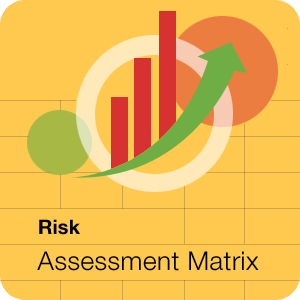
The risk assessment matrix allows you to register, quantify and share risks. You can also save different sets of risks, such as those for a project, business, process or any other context in which you are working. You can share them collaboratively as well.
If you would like to learn more, you can read this short article about the basics of risk management.
To use this tool, you simply need to insert the risks you want to evaluate and input their probability of occurring and the level of impact they would have. The impact refers to the magnitude of the effect the risk would have if it were to occur. The probability indicates the possibility of the risk occurring. Automatically, the exposure level of each risk is calculated and plotted on the table to the right.
Each circle represents the estimation of a risk. Colors and sizes of circles depend on the exposure level of the risk. They are fully configurable, simply click on the “customize values and thresholds” tab.
If you click on the “see matrix” button in each of the risks, you’ll be able to see all of the possible combinations for impact, probability and place of the product; i.e the numerical value of the level of risk exposure.
Once you have completed this, you can save it and use it for future reference. You can also share it with the rest of your team.
If you have any questions or want to leave a comment, please e-mail us at support@itmplatform.com
Please feel free to share or send the link to this page to whomever you think might be interested
